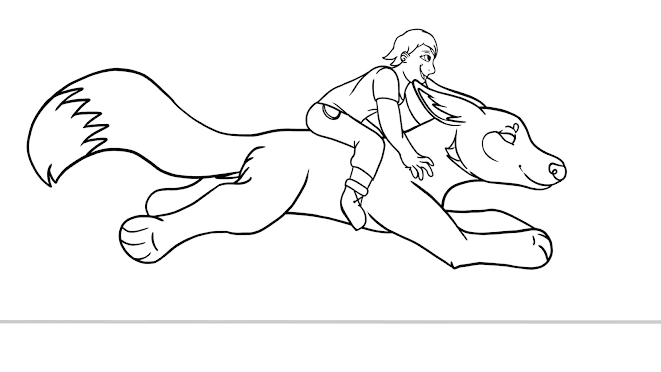Click Here to See My Completed Film!!
Here is the completed version of Dreamwalker, my capstone film!! It was a long time coming, and I'm really excited and happy with how it turned out. Click here to see the finished film! Note: I would upload the finished video here but the file is almost 130 MB so it's far too large to watch here, so check out the link above to see it! It was created using frame-by-frame animation, such as how old Disney movies were made in the sense that every single frame you see in the film was drawn by hand. My rough estimate of the total unique frames (not including frames I recycled or repeated) was 1,000 - 1,100. Quite a lot of work, but it definitely shows! I drew the frames and backgrounds in Adobe Photoshop, edited the individual frames together and rendered out each of the animated shots in Animate. I then edited all of the shots and sound together and added any camera movements in Premiere, and did the final compositing in After Effects. I even did a little sound effects edi...